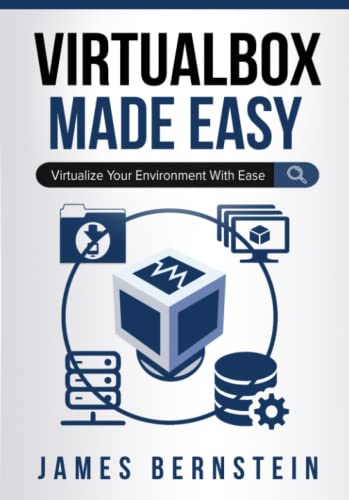Oracle VirtualBox
Oracle VirtualBox
Fast. Easy. Free.
If you’re looking for a place to start messing around with virtual machines, then keep reading.
And what you’ll learn is VirtualBox software is a popular free virtual machine program that you can download and install on Mac, Windows, or Linux.
But the best part – you don’t have to be an expert to install and use it.
All it takes is going to the download page (link is below), finding the right version for your desktop OS, and then downloading and running the install file.
Don’t worry, I’ll share a VirtualBox tutorial video with you in a minute but first, let’s look at 5 ways VirtualBox is used…
5 Ways to Use Oracle VirtualBox Software
We’re going to quickly review several popular ways that people use VirtualBox to build VMs:
- Setup full-stack DEV environments.
- Create product demos and share OVAs.
- Run Android OS for developing mobile apps.
- Setup training Labs to learn new technologies.
- Geek out in their software and operating system test labs.
 #1. Software Developers
#1. Software Developers
VirtualBox is used quite a bit by software developers to build and run software development environments straight from their working desktop or laptop.
Here’s why using a portable VM software that runs locally is cool versus a hypervisor that runs on server infrastructure like Nutanix.
Because if you’re a developer, imagine you no longer need to wait around days for a SysAdmin to deploy VMs so you can start working.
And to make things even better, once you have a VM image built and configured, you can install any application or middleware you need.
Here’s where it gets really cool. Once you have your images all set, you can then clone them or take point-in-time snapshots.
This is enormous because your special virtual machine that you’ve spent so much time creating can be rolled back to a point in time before something went wrong.
But that’s not all, you can also deploy more VMs with the same OS and Application configuration by cloning the master VM template.
This saves a lot of time when you working on a fast-moving project that requires spinning up multiple VMs and environments for DEV and QA testing.
#2. Software Trials and Demos
Nowadays, most vendors have caught on to the usefulness of free virtual machine software.
You’d be amazed how often big software and hardware vendors release trial versions of their software as an OVA (open virtual appliance) or an OVF (open virtualization file). Both types of files can be easily imported by VirtualBox.
This gives vendors a fast, easy and cheap way to share their products with customers.
Basically, potential customers download the OVF or OVA file and then import it into VirtualBox.
The best part is the VM or virtual appliance is already customized with the pre-set system resources (CPU, memory, network, and disk drives).
Once imported, just click the start button, and the VM powers on.
 #3. Android App Development
#3. Android App Development
There are a number of companies using VirtualBox to run Android OS for their mobile app development work.
Imagine running multiple versions of Android OS at the same time from the same desktop or laptop.
Not only does this make it easier and save time, but it helps with debugging. How many versions of Andriod OS are running on millions of smart devices? I’m not just talking about cell phones.
Nowadays, Android is used everywhere – smart devices, tablets, home automation, car stereos, etc., etc. Here’s an app that leverages VirtualBox for Android game development.
#4. IT Training Labs
I like to use Udemy online training for keeping my skills updated, and the other day while I was watching a training video the instructor asked his students to download VirtualBox and install the software he was teaching about.
BTW, the course was on WordPress plugin development and the OVF was a LAMP stack with a WordPress setup.
I think that was a creative way to leverage the power of VirtualBox – especially because it’s free and so easy to install.
If you’re a trainer looking for a way to teach about technology that requires installing an OS and application, then you might want to use VirtualBox and an OVA.
Another recent training where I was instructed to use VirtualBox was when I reviewed The Docker Book by James Turnbull. Basically, I had to create a VM, install a Linux distro, and then set up Docker with a container running WordPress.
Pretty cool, right?
My guess is that training labs are probably a large percentage of why people download VirtualBox.
 #5. IT Testing Labs
#5. IT Testing Labs
Another popular way I’ve used VirtualBox a number of times was for building testing labs.
For example, if you’re a Linux admin that wants to test your Ansible scripts you can run them on a test VM.
And, because you can build and run most 32 and 64 bit operating systems as a VM, this means you can install any OS or App and grow your systems administrator skills.
Picture yourself writing PowerShell, Perl, Bash, TerraForm scripts and running them in your VirtualBox test lab.
Look:
With so many free and open-source Apps available on the web, why risk crashing your main desktop or laptop OS.
Or, worse, infecting your system with a virus or ransomware.
Once upon a time I installed Mac OS using VMware Workstation and found the image I downloaded had a rootkit embedded. (You’ve been warned!)
Build as many test VMs as you want and install all the free software to your heart’s content.
BTW, since I brought up the topic of security, I know a few cybersecurity experts that all run VirtualBox testing labs.
These guys actually detonate a virus on a VM (mind you, while running from their laptop) to show you what it does.
But these are only a few use cases – the uses are endless…
Virtual Machines Get Used Everywhere
The popularity and real business use cases for using virtual machines have increased to the point where everyone in IT should have a basic understanding of VM technology.
If you’re an IT Professional, at a minimum you should be able to:
- Download and install the correct version of VirtualBox on your desktop or laptop (Mac/PC/Linux).
- Create a custom 32 or 64 bit VM template and install a Windows or Linux OS from an ISO.
- Download an OVF or OVA file from a vendor’s site and import the image or template.
- Understand how to clone a VM and take snapshots so a VM can be restored to an earlier point-in-time.
VirtualBox Resources
Time to wrap up…
Wow, we’ve covered quite a bit about Oracle VirtualBox Software and I hope you’ve gotten a lot of useful information and insight from this guide.
As you see, VMinstall.com goes into the details about virtualization technology and cloud services – please feel free to share the link on social media and create a bookmark.
Now:
Before you go I want to suggest another guide that covers the best virtual machine software programs. It also includes free Hypervisors that you run on server hardware. We’re talking heavy-duty use cases for building clouds…
Thanks for your time…Enjoy!
VMinstall.com is a participant in the Amazon Services LLC Associates Program, an affiliate advertising program designed to provide a means for sites to earn advertising fees by advertising and linking to Amazon.com, Amazon.co.uk, Amazon.ca, and other Amazon stores worldwide. *Best Sellers last updated on 2024-04-13 at 00:15.